Appointment Book Groups in Dental4Windows

Lised below are instructions on using Appointment Book groups including add a new group, add an appointment book to a group or remove a book from a group and sort the order of books.
Group Appointment Books
This feature is used to group selected appointment books into one view, rather than viewing all books at the same time.
There are three common scenarios for setting up groups:
- Group by Specialty: Practices with various specialties find it simpler to group books in this way.
- Days of the week: On Monday, only books working on Monday will show.
- Order Appointment Books: To change the order appointment books are shown onscreen.
Groups can only be setup when in a Multiple Book View within the Appointment Book.
- Go to the Appointment Book > View menu > Multiple Book View / Click the icon
- Group Set menu > Book Group Setup
- Location: Select the location this group relates to (if applicable)
Add Group
- Click Add Group
- Group / menu name: Enter name of the group
- ToolBar Icon: Select an image to show on the toolbar to quickly move between groups
- Share Book Group with all Computers: Tick to push these settings to all other computers
- Use as default view on the following days: Tick the day(s) this Group will appear onscreen by default
- To add more groups, click Add Group and follow the steps again
Add Book/s to a Group
- Click Add Book to add appointment book to a group
- Highlights book/s > Click Select
- Click Exit
Sort Book Order
- Use the arrows to sort the order appointment books will show onscreen
- Click Exit when order is complete
Remove Book/s from a Group
- Select Book
- Click Remove Book
- Click Yes
Group by Specialty Example:
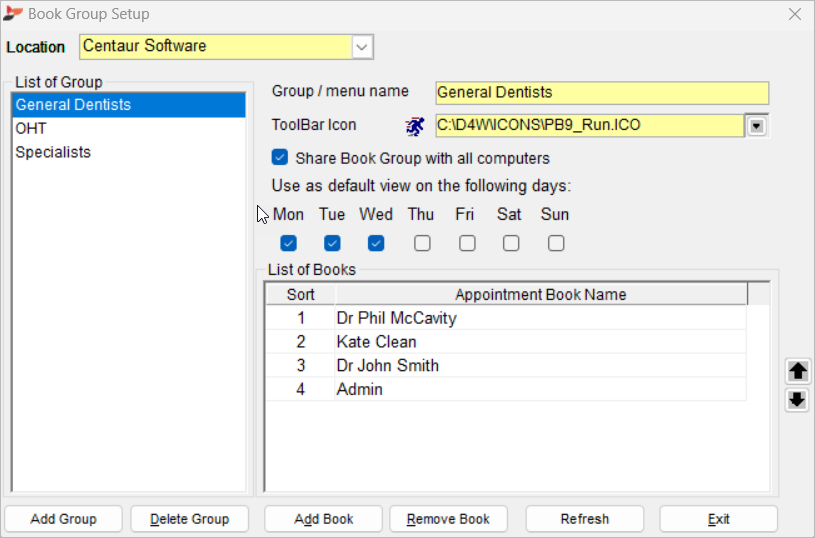
Day of the Week Setup Example:
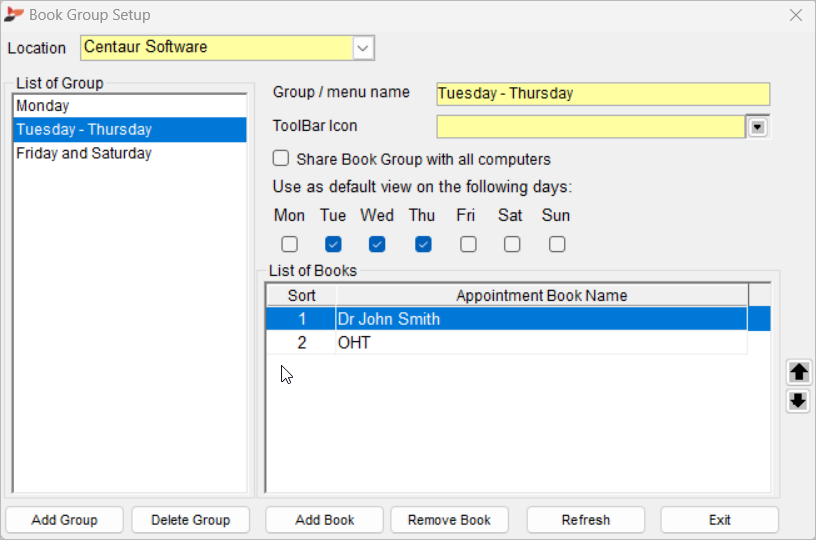
Related Articles
Appointment Book Groups in Dental4Windows
This feature is used to group selected appointment books into one view, rather than viewing all books at the same time. There are three common scenarios for setting up groups: Group by Specialty: Practices with various specialties find it simpler to ...Appointment Book Groups in Dental4Web
This feature is used to group selected appointment books into one view, rather than viewing all books at the same time. There are three common scenarios for setting up groups: Group by Specialty: Practices with various specialties find it simpler to ...Setup & Manage Appointment Book Templates in Dental4Windows
Listed below is how to Add a new Appointment Book, design a new or existing Appointment book template, setup Team Books, create fortnightly / alternating weeks or odd / even day sensitive appointment book templates, add pre-book slots to template, ...Appointment Book Reports in Dental4Windows
Various reports are available from Appointment Book. These are Appointment attended with no treatment recorded, Status report, Status report (non-financial), Appointment class report, Appointment class report (non-financial), Work time analysis, Day ...Other Appointment Book Features in Dental4Windows
Listed below is how to Insert breaks into the Appointment book and Appointment book template, use schedule of providers for shared appointment books, manually send appointment reminders and notifications, manually include unsubscribe option for ...