Letters in Dental4Web

Once Letter Categories & Templates are setup they are available to use in all Patient files
Where to find the Letters page
Click the navigation menu > Patients > Letters page
Create Letter for a Patient
- Ensure you are in the correct patient file or click Find icon to find the correct patient
- Highlight the Category (left of screen) the template to be used is saved within
- Click on the Template (listed under the category) to use for this patient
- Click Create toolbar icon
- Make changes / additions to the letter per the requirements for this patient
- File menu > Save / Print / Email
- File menu > Close
- Saved letters are stored for this Patient
- View Letters: All
Insert 2D / 3D / Perio Chartings into Patient Letter
To insert 2D, 3D current condition or treatment required Charting and /or Perio Recording images into Patient Letters:
- Open the Patient Letter as per instructions above.
- Charting/Perio tab
 Ensure curser is set where you wish the image to be placed within the letter
Ensure curser is set where you wish the image to be placed within the letter - Click to select from the 2D or 3D Current Condition / Treatment Required Charting options
- Highlight the required charting in the Select Charting Window
- Click OK
- The charting is placed within the letter
- Or Click to Select from Perio Upper or Lower Jaw recordings
- Select recording date
- The Perio recording is placed within the letter
- Save / Print / Email or Close
Delete existing Letter / Document
- Click Find icon to find the correct patient
- Find the relevant letter by clicking the View Letters: All or For selected template radio button
- Highlight the document
- Document toolbar > Delete Document
Patient letter notification icon
If the Letter icon is flashing (see top right of screen) in any of the Patient pages, then letters have been written & saved for the patient in view
Click on the Icon to go to the Letters page and view all documents for the patient
Click on the Icon to go to the Letters page and view all documents for the patient
If there is no Icon present, then there are no saved documents for the patient in view
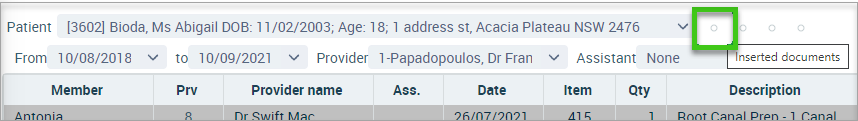
Related Articles
Using Letters in Dental4Windows
Listed below is how to Create a letter for a patient, eSign a letter and view eSigned letters using an eSignature device. Create Letter for a Patient Letter templates are available from all patient files. Go to Patient Records > Letters tab Click ...Setup & Manage Letters in Dental4Windows
Listed below are instructions on Setting up envelopes, create a new letter category, rename a letter category / change category location, delete a letter category, create a new letter template, rename a letter template / change template location and ...WA Government Dental Subsidy Service in Dental4Windows
In Western Australia, subsidised emergency and general dental care for adult concession cardholders is available through public dental clinics or private dental clinics participating in the Government Subsidised Dental Health Care Scheme. Here we ...WA Dental Subsidy Services in Dental4Web
In Western Australia, subsidised emergency and general dental care for holders of a current Health Care Card or Pension Concession Card is available through public dental clinics or private dental clinics. Dental treatment provided at a Public Dental ...NZ Dental Benefits in Dental4Windows
Charting patients under the NZ dental benefits scheme. Charting Patients under New Zealand (NZ) Dental Benefits Scheme To ensure the correct items are used, when charting for a patient under either the Oral Health Service for Adolescents (OHSA) or ...
