Recording Staff Attendance - Clock On / Clock Off in Dental4Web

The Staff Clock On / Clock Off feature allows staff to record their attendance times with the ability to clock on and off multiple times per day.
- All staff must have a unique username and password to log into D4Web
- Set Security on Modules/Features/Actions & Set Security Permissions
- The clock on and off feature uses the date and time on the server computer, ensure this is correct prior to using this feature
- A report can be run to see total working hours for staff
- A user can clock off at the start of their lunch break, and back on after their lunch break
Where can I Clock On / Clock Off?
Clock On or Clock Off from any D4Web page Hamburger menu
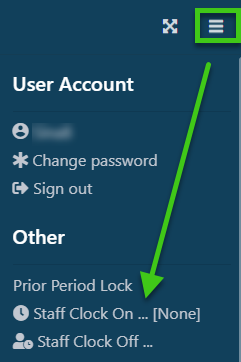
 When the user has not clocked on, [None] is noted beside the Staff Clock On. See image above
When the user has not clocked on, [None] is noted beside the Staff Clock On. See image aboveClock On / Clock Off
- To Clock On:
- Click Staff Clock On...
- The time replaces [None]
- To Clock Off:
- Click Staff Clock Off...
- The time is now visible beside the Clock Off
- Repeat step 1 & 2 each time you Clock On & Off during the day
 The Staff Attendance Times report will show totals per staff member
The Staff Attendance Times report will show totals per staff memberRelated Articles
Kickstart Dental4Web Training for New Staff: New Provider
Give your new provider a head start with targeted Dental4Web training. This collection includes links to our training tools, key information, and the interface features most commonly used in their role. These articles represent the essential topics ...A Kickstart to New Staff Training for New Practice Manager in Dental4Windows
Give your new practice manager a head start with targeted Dental4Windows training. This collection includes links to our training tools, key information, and the interface features most commonly used in their role. These articles represent the ...Clock On / Clock Off in Dental4Windows
Below are instructions on Recording Staff Attendance times. Recording Staff Attendance The Staff Clock On / Clock Off feature allows staff to record their attendance times with the ability to clock on and off multiple times per day. All staff must ...A Kickstart to New Staff Training for New Clinical Staff in Dental4Windows
Give your new clinical staff a head start with targeted Dental4Windows training. This collection includes links to our training tools, key information, and the interface features most commonly used in their role. These articles represent the ...A Kickstart to New Staff Training for New Provider in Dental4Windows
Give your new dentist a head start with targeted Dental4Windows training. This collection includes links to our training tools, key information, and the interface features most commonly used in their role. These articles represent the essential ...