SA Dental Scheme (SADS) in Dental4Web

In the SA Dental Scheme (SADS) there are dental items in which the government will pay a portion of an item's cost and the patient may be expected to pay the balance.
Here we guide you through the setup, management and processing of related items within D4Web for the SADS (EDS/ GDS/ PDS ) Insurance
Prerequisites

In order for the system to be able to operate as expected the following are needed:
- A copy of the current SADS schedule
- The General Setting Set multiple Insurance Environment must be enabled
Setup
Setup Specific SADS Item Codes (optional)
Although SADS uses the Australian ADA Item system, some non-standard items have been added and some items have slightly modified behaviours.
These items may need to be added to D4Web if those codes are used in treatment cases.
 Click here to learn how to add New items
Click here to learn how to add New itemsSetup a Payment Type
 Click here for instruction on Adding new Payment method
Click here for instruction on Adding new Payment methodSetup the Insurance Company for SADS
To setup the Insurance Plans (one needed for each of the schedules):
- Insurance in View: SADS (SA)
- Insurance Plans section:
- Click ADD
- Update Insurance Plan Rebate Fees
- Insurance Plan details window
- Click to enter the New Period Start Date if applicable
- Click OK
- Co-Payment is allowed must be ticked
- Add the rebate fee against each item
- Click OK
Setup Fee Level
If there is no existing SADS Fee Level in D4W a new fee level needs to be created as per the SADS Fee Schedule.

Click here (link coming soon) for Adding new Fees instructions

Note: Centaur software are not responsible to maintain the fees, please refer to SADS website for Fee Schedules.
Refer back to the prerequisites section above for link to the Website
Setup Patient File Fee Level and Insurance
 The General Setting Set multiple Insurance Environment must be enabled.
The General Setting Set multiple Insurance Environment must be enabled.- Click the navigation menu > Patients > Patients page > Insurance/Various page
- Fee Level: Select SADS
- Insurance Level: SADS
Processing SADS invoices & receipts
Once you have setup the SA Dental Scheme you are able to process invoices and receive SADS payments
Process Invoice
The process is the same as any invoice in the system.
- Click the navigation menu > Patients > Treatment page
- Enter item/s
- Itemised Invoices toolbar > Select New Invoice Only / Press F2 key
- Click OK to the following message
- Tick Show extended attributes > Tick Auto allocation
- Click:
- RECEIVE PAYMENT to go straight to Receipts page to receive gap payment
- CREATE to create the invoice.
- PRINT to create & print the invoice
Receive SADS Payment
- Click the navigation menu > Patients > Receipts page
- Receipts toolbar > Select New Receipts...
- Payment from select Insurance > SADS
- Enter the Amount
- Select the SADS payment type
- Ensure the amount is allocated to the correct balance.
- Remove tick from Autoallocate Payments and enter the amount against the correct balance if not.
- Click CREATE or PRINT
Printout Formats for Co-Payment Invoices
These printouts need to contain data in respect to the Insurance (SADS) and Patient portions concurrently as shown below:
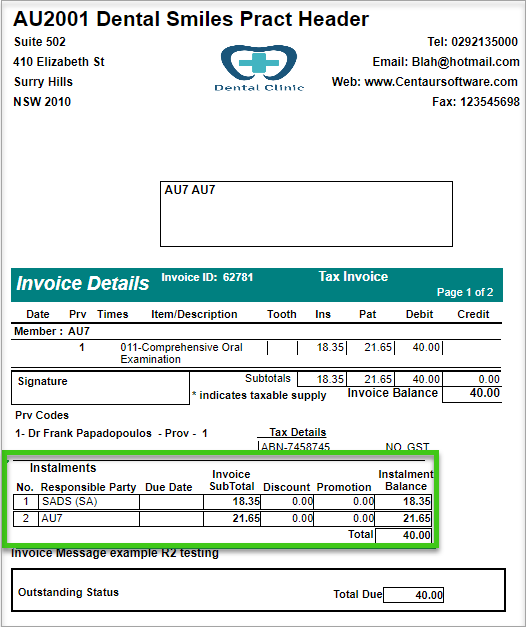
Related Articles
Victorian Dental Scheme in Dental4Windows
In Victoria, Australia, when the local community dental clinic can't provide patients with services, the patients will be given a voucher to seek treatment from a private dentist. Patients are required to pay the same fee that they would pay at the ...New Zealand Dental Benefits Scheme in Dental4Web
The New Zealand Dental Benefits Scheme - Preset features, Adding & Editing, Generating Approvals & Claims Preset & Setup Features OHSA & SDSA Items OHSA & SDSA items are preset in D4Web Items page, there is nothing to do here. Click the navigation ...Setup & Manage SADS in Dental4Windows
SADS (EDS / GDS / PDS) insurance management. Dental4Windows and SADS (EDS / GDS / PDS) Insurance Management Prerequisites In order for the system to be able to operate as expected the following are needed: A copy of the current SADS schedule The ...Child Dental Benefit Schedule (CDBS) in Dental4Windows
Dental4Windows has the functionality to process Child Dental Benefit Schedule (CDBS) claims electronically The activation action creates the necessary items, charting operations, fee level and health fund insurance details automatically.. However, ...Child Dental Benefit Schedule (CDBS) in Dental4Web
Dental4Web has the functionality to process Child Dental Benefit Schedule (CDBS) claims electronically The activation action creates the necessary items, charting operations, fee level and health fund insurance details automatically.. However, the ...