Tables Notes in Dental4Windows

Clinical tables and grids, ortho, surgical, implant, RCT and endodontic clinical notes table/grids.
Clinical Tables and Grids
In addition to clinical notes, extended information can be entered and viewed efficiently for different dental procedures and assessments in the Table and Grid section.
Data from tables and grids show when previewing clinical notes.
- Go to Patient Records > Treatment / Treatment Plan tab
- Against the relevant item, click in the Nt column
- Click Hide Fast Notes
- Select the relevant table/grid to view
- Place cursor in field and enter information, press tab to move between fields
Any table that has data entered will appear green.
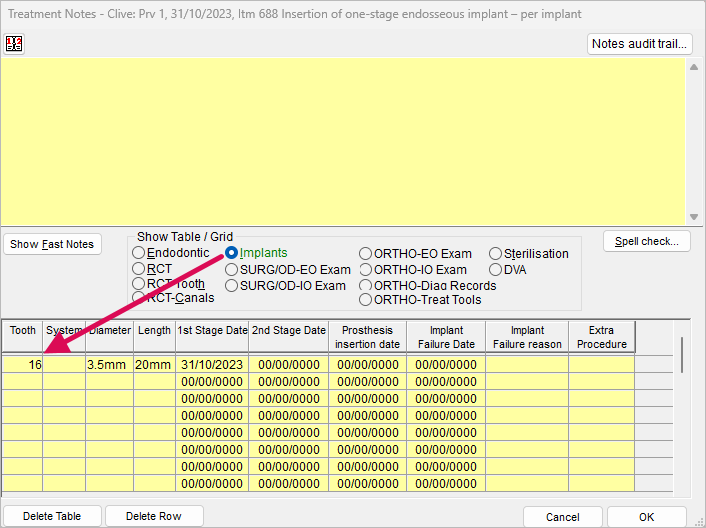
Ortho Clinical Notes Tables/Grids
Below explains the fields associated with the ORTHO tables and grids.
ORTHO-EO Exam
- Date: Date of the exam
- Growth: Assessment of growth
- Profile: Assessment of profile view
- Nose: Assessment of nose
- Lips: Assessment of lips
- Lips at Rest: Assessment of lips at rest
- Lips Together: Assessment of lips together
- Naso-labial angle: Assessment of naso-labial angle
- Labio-mental fold: Assessment of labio-mental fold
- Intra-Labial Gap: Assessment of intra-Labial Gap
- Upper Incisor Exposure: Assessment of upper Incisor Exposure
- Speech: Assessment of speech
- Tongue Thrust: Assessment of tongue thrust
- Breathing: Assessment of breathing
- Gingival Display- (mm): Assessment of gingival display (mm)
- Upper Incisor Exposure Smile- (mm): Assessment of upper incisor exposure smile (mm)
- TMJ Joint: Temporo-mandibular joint assessment
ORTHO-IO Exam
- Date: Date of the exam
- Dentition: Assessment of dentition
- Type of Malocclusion: Assessment of malocclusion
- Overjet (mm): Assessment of overjet (mm)
- Overbite (mm): Assessment of overbite (mm)
- Crossbite: Crossbite present
- Functional Shift: Functional shift present
- Lower arch length discrepancies (mm): Assessment of discrepancies in the lower arch length (mm)
- Upper arch length discrepancies (mm): Assessment of discrepancies in the upper arch length (mm)
- Hygiene: Assessment of oral hygiene
- Caries: Assessment of caries
- Habits: Assessment of habits
- Pain: Assessment of pain
- TMJ Clicking: Assessment of temporo-mandibular joint clicking
- Breathing: Assessment of breathing
- Tongue Thrust: Assessment of tongue thrust
- Speech: Assessment of speech
- Others: Other assessments
- Differential Diagnosis: Possible diagnosis
ORTHO-Diag Records
- Impression: Impressions taken and assessed
- OPG: Orthopantomogram taken and assessed
- Lateral cephalometric Radiograph: Lateral cephalometric radiograph taken and assessed
- Periapical Radiograph: Periapical radiograph taken assessed
- Occlusal Radiograph: Occlusal radiograph taken and assessed
- Photos: Photographs taken and assessed
ORTHO-Treat Tools
- Impressions: Impressions taken and assessed
- Separators: Separators used
- Banding: Banding details
- Bonding: Bonding details
- Arch wire placement: Arch wire details
Surgical Clinical Notes Tables/Grids
Below explains the fields associated with the Surg/OD-EO Exam and Surg/OD - IO exams tables and grids.
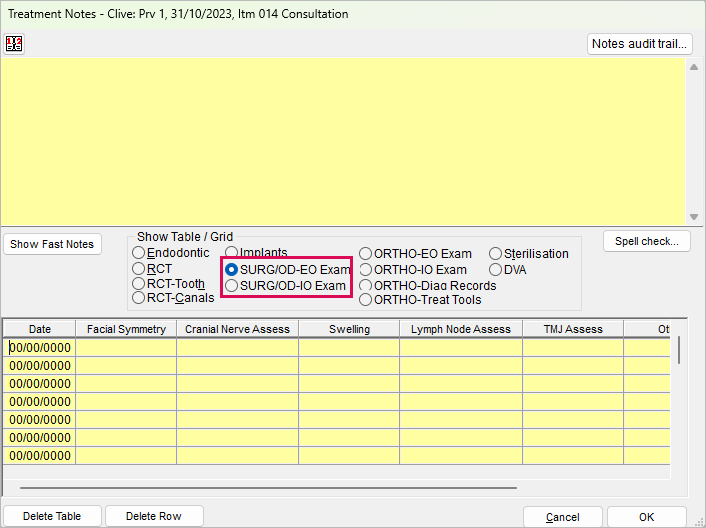
SURG/OD-EO Exam:
- Date: Date of the exam
- Facial Symmetry: Symmetry of the face
- Cranial Nerve Assess: Assessment of the cranial nerves
- Swelling: Swelling present
- Lymph Node Assess: Assessment of the lymph nodes
- TMJ Assess: Temporo-mandibular joint assessment
- Others: Other assessments
- Differential Diagnosis: Possible diagnosis
SURG/OD-IO Exam:
- Date: Date of the exam
- Lips: Assessment of the lips
- Gingival: Assessment of the gingival
- Mucous Membrane: Assessment of the mucous membrane
- Hard Palate: Assessment of the hard palate
- Soft Palate: Assessment of the soft palate
- Tongue: Assessment of the tongue
- Tonsils: Assessment of the tonsils
- Floor of Mouth: Assessment of the floor of the mouth
- Hard Tissues: Assessment of the hard tissues
- Others: Other assessments
- Differential Diagnosis: Possible diagnosis
Implant Clinical Notes Table/Grid
Below explains the fields associated with the Implant table/grid.
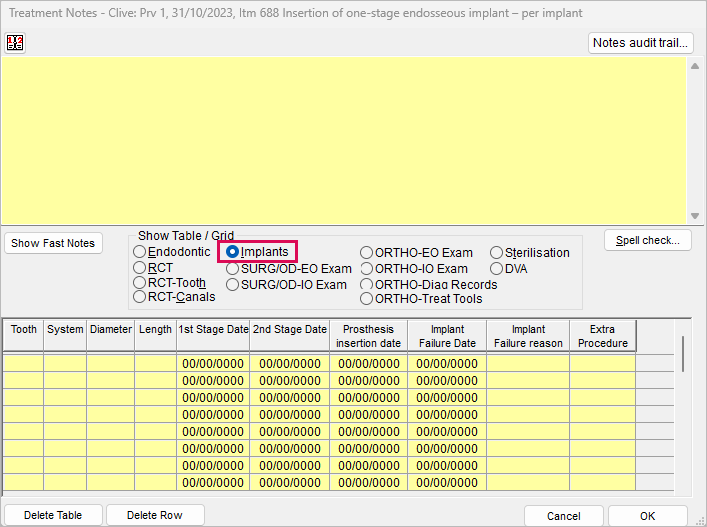
- Tooth: The Tooth ID
- System: The type of implant system used (e.g. Straumann, 3I)
- Diameter: The diameter of the implant (e.g. 5mm)
- Length: The length of the implant (e.g. 25mm)
- 1st Stage Date: The date of the 1st implant stage
- 2nd Stage Date: The date of the 2nd implant stage
- Prosthesis insertion date: The date the implant prosthesis was inserted
- Implant Failure Date: The date the implant failed
- Implant Failure reason: The reason the implant failed
- Extra Procedure: Extra procedures needed to complete the implant (e.g. bone graft)
RCT Clinical Notes Tables/Grids
Below explains the fields associated with the RCT, RCT-tooth and RCT-canal tables and grids.
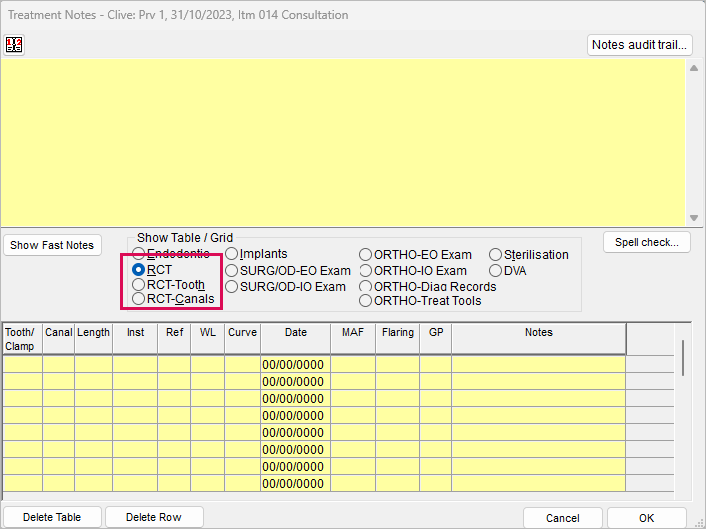
RCT
- Tooth/ Clamp: The Tooth ID, type of rubber dam clamp used
- Canal: The tooth canal (e.g. Mesio-buccal canal)
- Length: The length of the canal (e.g. 24mm)
- Inst: The instrument used (H or K file, Pro Taper)
- Ref: Reference point
- WL: Working length
- Curve: Is the root curved
- Date: The date the canal was cleaned
- MAF: Master apical file
- Flaring: Flaring of the tooth post initiation of RCT
- GP: Gutta percha
- Notes: Other relevant information
RCT-Tooth
- Tooth: The Tooth ID
- Clamp: Type of rubber dam clamp
- Pulp Stone: Is pulp stone present
- Perforation: Perforation present
- Root Fracture: Root fracture present
- Resorption: Bone/ root resorption present
- Irrigation: Irrigation of the tooth
- Dressing: Medicated dressing for RCT
RCT-Canals
- Canal: The tooth canal (e.g. Mesio-buccal canal)
- WL: Working length
- Ref Point: Reference point
- MAF: Master apical file
- Instruments: The instrument used (H or K file, Pro Taper)
- Inst. Tech: Instrument technology
- MAC: Master apical come
- Obturation: Filling of the canal
- Curve Degree: Degree of the root curve
- Calcified: Calcification of the tooth canals
- Ledge: Ledge formation present
- Separated Inst: Broken instrument in the canal
Endodontic Clinical Notes Table/Grid
Below explains the fields associated with the Endodontic table/grid.
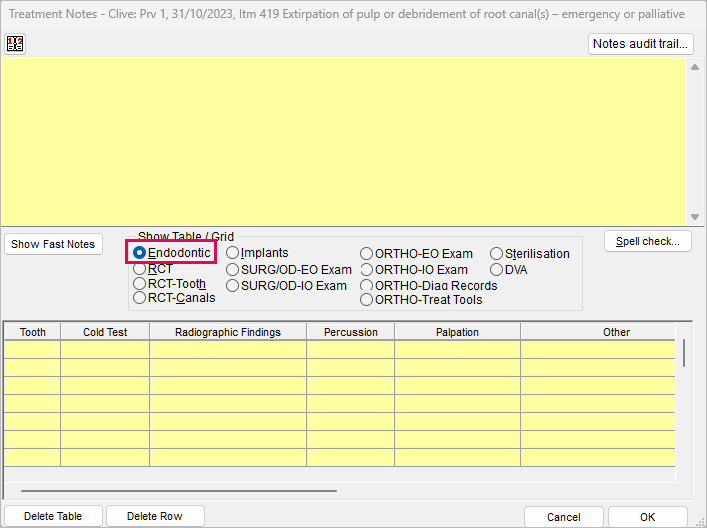
- Tooth: The Tooth ID
- Cold Test: Tested whether the tooth is sensitive to cold
- Radiographic Findings: Findings on the x-ray
- Percussion: Tested how the tooth responds to tapping on a surface
- Palpation: Tested the sensitivity of the gingival tissue
- Other: Other relevant information
- Mobility: The mobility of the tooth (loose)
- Heat Test: Tested whether tooth is sensitive to heat
- Electric PT: Electric pulp test
- Selective Anesthesia Test: Whether the tooth has been tested with a specific anesthetic
- Transillumination: Test of light through the tooth
- Pulp Polyp: Pulp polyp present or not
- Perio involved: Periodontitis involved with the tooth
Related Articles
System Tables Setup in Dental4Web
The System Tables instruction includes how to Setup & Manage: Payment Methods, Personal Titles, Ethnic groups, Patient Categories, Lab Stages, Alert Sounds, Expense Categories, Steri pack lists, Security Common reason list, Discount categories, ...Clinical Notes in Dental4Windows
Preview all clinical notes and filter clinical notes. Preview all Clinical Notes A report of all notes entered into a patient's treatment can be previewed. Run the Report Go to Patients > Treatment tab Treatment menu > Preview all Clinical Notes All ...Setup & Manage Fast Notes in Dental4Windows
Setup fast notes including add note to existing notes group, add new notes group and copy notes to another group. Setup Fast Notes Fast Notes are designed to help Providers limit the time spent typing Treatment notes. They are often referred to as ...National Dental Plan in Dental4Windows
Buy Now Pay Later with the National Dental Plan payment solution. Setup National Dental Plan terms, fees and deposit percentage for Humm and/or Zip Using National Dental Plan including: Payment plan on treatment plan, applications, applying deposit ...VIC Dental Health Services Vouchers in Dental4Web
In Victoria, Australia, when the local community dental clinic can't provide patients with services, the patients will be given a voucher to seek treatment from a private dentist. Patients are required to pay the same fee that they would pay at the ...
