Dental4Windows Historical New Feature Release Notes (Vi4-Vi6)
Vi6
Build 5429 / Release: 22/9/2023
D4W and CoTreat Integration: Contact CoTreat for more information
Expenses Categories Report: Person code field added when exporting report
Expenses Categories Report: Person code field added when exporting report
2 x Optimisations and / or bugs squashed
Build 5393 / Release: 15/06/2023
Setup Fortnightly / Alternating Weeks Appointment Book Templates
The Fortnightly/Alternating Weeks feature allows the user to customise the book setup for a Week 1 and Week 2 template.
The Fortnightly/Alternating Weeks feature allows the user to customise the book setup for a Week 1 and Week 2 template.
Audit Trail Report: Discounts Applied
The Discounts Applied audit trail report provides a history of all discounts applied in the specified time period.
The Discounts Applied audit trail report provides a history of all discounts applied in the specified time period.
Automatic eForm Status in Appointments
For practices using eForms, they can now create a new status or assign an existing status to be automatically added to a patient's next appointment once an eForm for this patient has been processed.
For practices using eForms, they can now create a new status or assign an existing status to be automatically added to a patient's next appointment once an eForm for this patient has been processed.
CBA Smart Health - Remove mandatory health fund, card number, series to commence transaction
Scheduled Reports - User Interface improvements
Appointment Book - Print Conflicts in Templates
Handling Deceased Patients - Head of family, Appointments
Improve D4W eServices - eAPPT/Conflicts Management Console UI
21 x Optimisations and / or bugs squashed
Build 5311
DVA - Update items with $0 Fee
For customers with DVA Online module, items with $0 fee (e.g. D061, S061) will be updated to $1 after the upgrade, so users don't receive error when submitting the claim from D4W.
For customers with DVA Online module, items with $0 fee (e.g. D061, S061) will be updated to $1 after the upgrade, so users don't receive error when submitting the claim from D4W.
Sterilisation: Change Default Field to Content Type
When 'Contents' dialog/list box is open (in Sterilisation tab > Autoclave Cycle dialog; or in Clinical Notes when Sterilisation radio button is selected), users need to enter the sterilisation package content associated with the Bar Code. Once this dialog box is open, the Contents type drop list will be in focus by default. Users can type in the first letter of the required Content Type, select the Type then click OK to complete entry. This will result in a faster workflow.
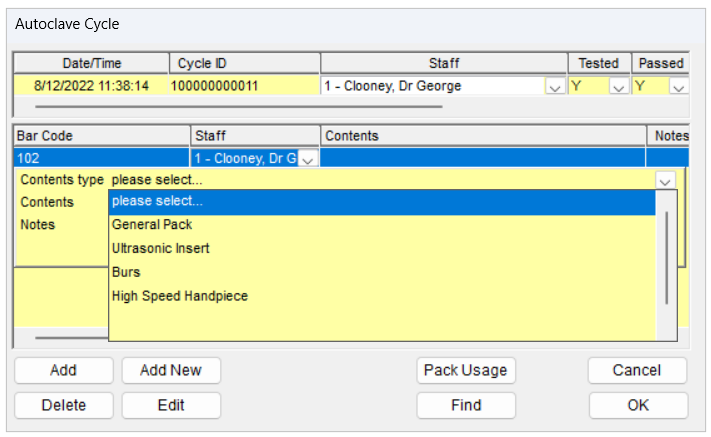
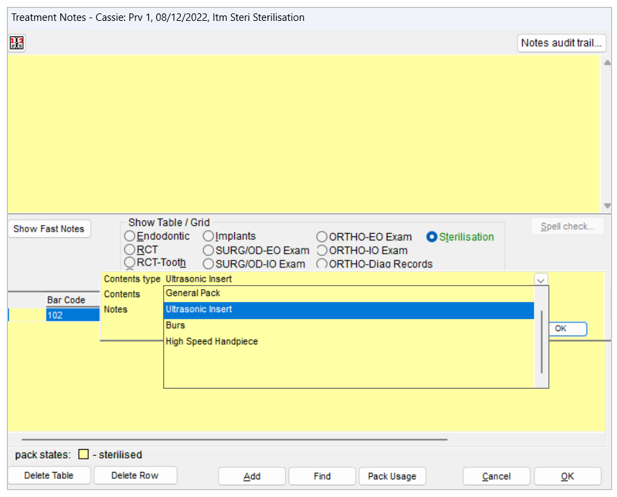
When 'Contents' dialog/list box is open (in Sterilisation tab > Autoclave Cycle dialog; or in Clinical Notes when Sterilisation radio button is selected), users need to enter the sterilisation package content associated with the Bar Code. Once this dialog box is open, the Contents type drop list will be in focus by default. Users can type in the first letter of the required Content Type, select the Type then click OK to complete entry. This will result in a faster workflow.
PDF Option added to Scan in Documents Manager
Scan documents into a patient's file via Document Manager > Capture from Scanner, PDF option has been added to the 'Save as' dropdown list.
Scan documents into a patient's file via Document Manager > Capture from Scanner, PDF option has been added to the 'Save as' dropdown list.
CMS Message Updated at 'Duplicate Patient Records Merge'
When merging duplicate patient records via Patients tab > Patient menu > Duplicate Patient records merge, if CMS (Centaur Mediasuite) is installed, users will receive one message with only one option (OK), click OK and all CMS images will be copied to the designated patient's file. In previous build, 2 options were shown in this message (Yes and No), users may click No by mistake.
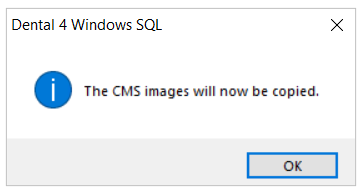
When merging duplicate patient records via Patients tab > Patient menu > Duplicate Patient records merge, if CMS (Centaur Mediasuite) is installed, users will receive one message with only one option (OK), click OK and all CMS images will be copied to the designated patient's file. In previous build, 2 options were shown in this message (Yes and No), users may click No by mistake.
Optimise staff dropdowns for large Databases
For large databases - especially Multi-Location databases, in Appointment Book, when selecting Provider or Staff from relevant droplist (e.g. For Provider list or Appointed By list), the system will only fill the list of Providers/Staff according to the Logged on Location and Active Providers/Staff for this location. This will cut down the time spent on opening an appointment.
For large databases - especially Multi-Location databases, in Appointment Book, when selecting Provider or Staff from relevant droplist (e.g. For Provider list or Appointed By list), the system will only fill the list of Providers/Staff according to the Logged on Location and Active Providers/Staff for this location. This will cut down the time spent on opening an appointment.
Optimised Speed
8 x faster >"Invoices + Receipts" Report one day/all providers
200+% faster > Report "Items Performed on a Patient"
8 x faster >"Invoices + Receipts" Report one day/all providers
200+% faster > Report "Items Performed on a Patient"
VistaSoft (VS) 3.0
New X-ray link by Duerr Dental
New X-ray link by Duerr Dental
Build 5269
Prompt to enter Patient Mobile
A new general setting has been added to this build. Once turned on, the users will receive a prompt to enter a Mobile number if failed to do so when creating a new patient (including creating an appointment for a new patient, and creating a file for a new patient).
The general setting is in Location Setup > General tab > Patients group > Prompt to enter Mobile on New Patient Creation = Yes
A new general setting has been added to this build. Once turned on, the users will receive a prompt to enter a Mobile number if failed to do so when creating a new patient (including creating an appointment for a new patient, and creating a file for a new patient).
The general setting is in Location Setup > General tab > Patients group > Prompt to enter Mobile on New Patient Creation = Yes
Allow multiple eSystems
A new general setting has been added to enable Practices to setup 1 or more eSystems available at a location.
A new general setting has been added to enable Practices to setup 1 or more eSystems available at a location.
Search Group or User in Security tab
For practices with a long list of Groups/Users/Super Groups in Security tab, now it is possible to search for a particular group or user or super group. Simply type in the name in Search area then click Find, the desired group or user will show
For practices with a long list of Groups/Users/Super Groups in Security tab, now it is possible to search for a particular group or user or super group. Simply type in the name in Search area then click Find, the desired group or user will show
Phase/Visit Subtotals added to Case Presentation template
Treatment plan Phase/Visit subtotals have been added to 'Treatment Plan Items' input field. In Treatment Plan Case Presentation letter, the subtotal of each phase/visit will show.
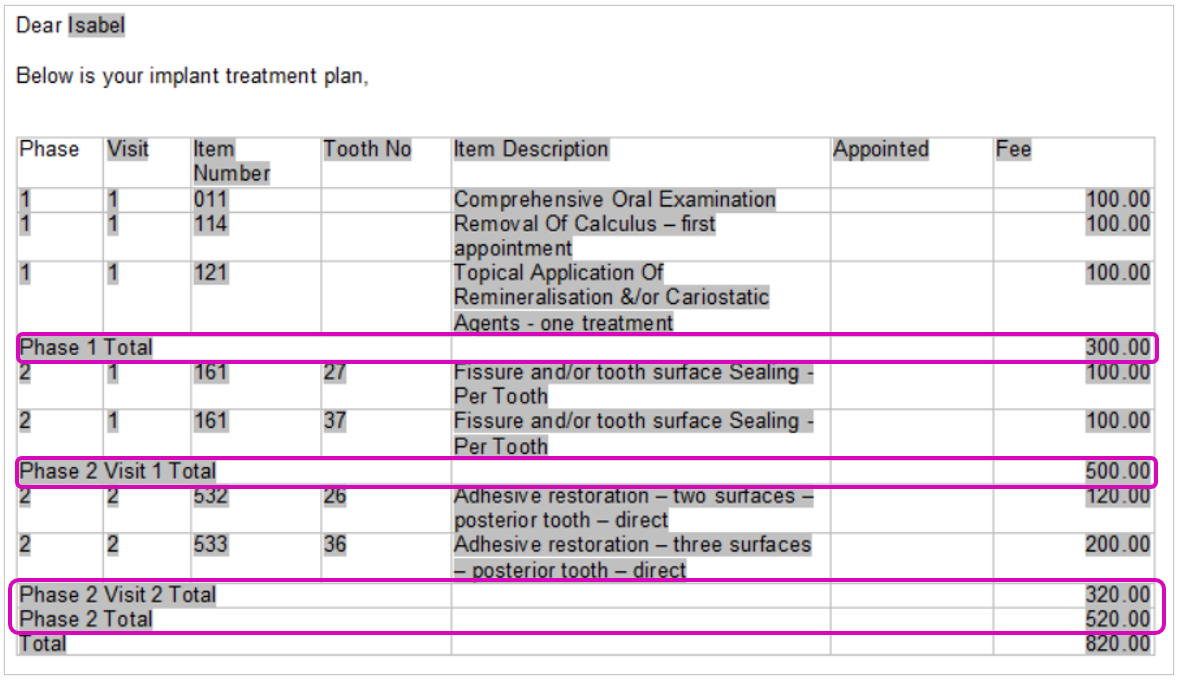
Treatment plan Phase/Visit subtotals have been added to 'Treatment Plan Items' input field. In Treatment Plan Case Presentation letter, the subtotal of each phase/visit will show.
New and Enhanced Features D4W Mobile App
A new version of D4W Mobile App is now available.
Update the App directly from your device.
Update the App directly from your device.
SMS Patients directly from Appointment or Patient details in the Mobile App.
Instructions: D4W Mobile App: SMS Patients
Instructions: D4W Mobile App: SMS Patients
Build 5203
Update Items for ADA 13th Schedule
As of 01/07/2022 the 13th edition of the Australian Schedule of Dental Services and Glossary will come into effect.
As of 01/07/2022 the 13th edition of the Australian Schedule of Dental Services and Glossary will come into effect.
Prescriptions Per Provider Report
A new report that shows prescriptions issued within a period of time, grouped by Providers or by the medication prescribed. - Prescription by Provider/Medication Report
A new report that shows prescriptions issued within a period of time, grouped by Providers or by the medication prescribed. - Prescription by Provider/Medication Report
Appointment Book Cancellation List – Make Notes Editable
Notes can be added to cancellation records to help manage follow ups. See the Add Notes to Cancellations section of this article - Using the Cancellation List
Notes can be added to cancellation records to help manage follow ups. See the Add Notes to Cancellations section of this article - Using the Cancellation List
Appointment Class Reports - Add Security
It is now possible to add security on accessing Appointment Class Report and Appointment Class Report (non-financial). Only authorized personnel can run and view these reports.
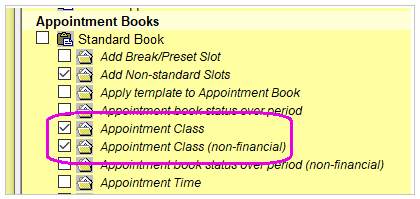
It is now possible to add security on accessing Appointment Class Report and Appointment Class Report (non-financial). Only authorized personnel can run and view these reports.
SMS: Send SMS on Check Out
SMS can be sent to patients when they are marked as Checked Out in Appointment Book.
SMS can be sent to patients when they are marked as Checked Out in Appointment Book.
Add Medicare IRN and Expiry date fields
Medicare IRN and Expiry Date can be added to the patient's file.
Medicare IRN and Expiry Date can be added to the patient's file.
- IRN - Maximum 2 numeric characters
- Valid to - Maximum 7 characters and must follow the format MM/YYYY
Payment Surcharge - Make Payment Method Surcharges Mandatory
Payment method surcharges can be setup as mandatory. When processing a payment with surcharge, users must agree to the surcharge to complete the payment. Otherwise, an alternative payment method must be selected.
Payment method surcharges can be setup as mandatory. When processing a payment with surcharge, users must agree to the surcharge to complete the payment. Otherwise, an alternative payment method must be selected.
Ensure Newly Created Providers and Staff are not hidden in Security
When a new Provider or staff is added, their names are shown in Security tab automatically.
Automation: Interface and Batch Enhancements
- For Multi-location databases, a Location filter is added in Batches sub-tab. This allows the users to view automation batches from their selected location.
- After an automation batch is enabled, users can still check the schedule by clicking Check Upcoming Run Dates.
- Treat NULL and Blank as equivalent tick box is added in Automation Simple Queries.
- End of Insurance Year (Automation) - The Insurance Plans are now sorted in alphabetical order.
Hide Inactive Providers in Banks tab
Once a Provider is deactivated in Providers tab, they will be hidden in Location Management > Banks tab. They will be automatically removed from the Bank redirections list and Providers list within Banks tab.
Once a Provider is deactivated in Providers tab, they will be hidden in Location Management > Banks tab. They will be automatically removed from the Bank redirections list and Providers list within Banks tab.
To view these Providers again, select Operations menu > Show inactive providers as well, their names will show in Providers list
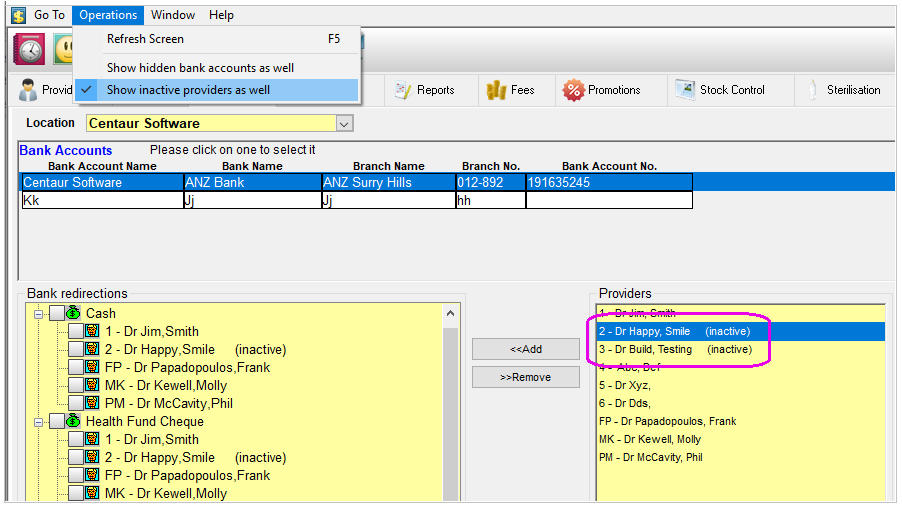
Build 5125
Patient Communication Log/Report
The Communication Log report generates a list of all communications sent and received to and from a patient.
The Communication Log report generates a list of all communications sent and received to and from a patient.
New vertical scrollbar to select multiple location
To ensure users can easily select a location when working in multi-location environments with many locations a scrollbar has been introduced to the login page.
To ensure users can easily select a location when working in multi-location environments with many locations a scrollbar has been introduced to the login page.
Appointment Notes Character Increased
The notes section in the appointment allows for up to 500 characters.
The notes section in the appointment allows for up to 500 characters.
Remove Inactive Provider/Staff from Security List
When making a Provider/ Staff inactive, their Dental4Windows security will automatically be denied access in Security.
When making a Provider/ Staff inactive, their Dental4Windows security will automatically be denied access in Security.
Import Fees from an External Source
This feature allows individual fee levels to the exported and the same Fee Period to be imported into D4W.
This feature allows individual fee levels to the exported and the same Fee Period to be imported into D4W.
Automation Loading Performance
The batches sub-tab initial date is set to Week to date as the default to allow better performance when accessing the Automation tab.
The batches sub-tab initial date is set to Week to date as the default to allow better performance when accessing the Automation tab.
New x-Ray link: Meyer
A new x-Ray link is available to link to Dental4Windows.
A new x-Ray link is available to link to Dental4Windows.
D4W Mobile VPN client Installer Increased security
Additional firewall blocking rules have been added to D4W Mobile to increase the client's security.
Additional firewall blocking rules have been added to D4W Mobile to increase the client's security.
D4W Mobile access restriction via D4W security settings
A new Security mode/action has been added in Dental4Windows to restrict which D4W users can connect to D4W Mobile.
A new Security mode/action has been added in Dental4Windows to restrict which D4W users can connect to D4W Mobile.
D4W Marketing - Campaign Response Rate Report
This report shows insight into the effects of Marketing campaigns on revenue generation.
This report shows insight into the effects of Marketing campaigns on revenue generation.
Build 5029
Cancellation List Toolbar Icon
The Cancellation List can be accessed via an icon on the toolbar.
The Cancellation List can be accessed via an icon on the toolbar.
Tooltip for Item Descriptions
When hovering the mouse over the item description in the Appointment Book, Charting, Treatment Plan and Treatment tab the description of the item will pop up.
Set Public Holidays and Workdays framework enhancement
Practices set up Public Holidays when adding Fee surcharge for services performed on those days however, this feature can also be utilised when using the Automation system where batches will be sent # workdays before a public holiday.
This enhancement also allows for multi-Location practices to set server workdays if the server is in a different state from the practice location.
Automation: Managing SMS for one patient with multiple appointments
Patients with multiple appointments in one day within one or across multiple Appointment books can be set up to receive one or multiple SMS.
Using SMS Template for Manual Appointment Reminders via Email
When sending manual appointment reminders via email the system will use the template from Mail Merge Setup.
Last Exam S&C Query Items
The Queries module is now able to edit the items to triggers when running a query on the patient's last scale and clean by using the Recalls Mail Merge Setup
General Settings to Lock Treatment Notes History after 24hours
Treatment notes history can be locked after 24 hours.
General Settings for the date used in FTA/UTA Treatment Items
Users have the option to choose which date is entered in the Treatment tab when an item is copied/moved to the Cancellation List.
Increase Tooth Column Characters
The Tooth column in Treatment Plan and Treatment tab allows for up to 20 characters to be entered.
SuperGroups Filter
A filter has been added to the SuperGroup feature to allow a quick search of a group.
X-Ray link - Conexio by KaVo
A new x-Ray link is available to link to Dental4Windows.
Jeeve Anayltics - Additional Search Parameters and Columns
 For more information on Jeeve Analytics platform click here.
For more information on Jeeve Analytics platform click here.Build 4965
HICAPS - Adjusted Gap Processing
Adjusted GAP Processing feature will ensure the providers are charging the preferred provider fee agreed by the Health Fund
Adjusted GAP Processing feature will ensure the providers are charging the preferred provider fee agreed by the Health Fund
Clinical notes cancellation confirmation window
To avoid Clinical notes being deleted accidentally, a pop-up message will appear if pressing cancel.
Teeth Notation Options
Introducing USA Teeth numbers in 2D / 3D Charting and Perio Chart
Setup default for Patient Categories
Setup default Patient's Category for new patients also when created from the Appointment Book.
Setup default Patient's Category for new patients also when created from the Appointment Book.
Nonstandard Slot Security
Security is available to add Nonstandard Slot in the Appointment Book
Security is available to add Nonstandard Slot in the Appointment Book
Location list in Group Invoices
When working with Group Invoices the location can be selected
When working with Group Invoices the location can be selected
The invoice ID is included in the Total Receipts reports
The Invoice ID number is showing when exporting Total Receipts and Total Receipts with Provider reports.
The Invoice ID number is showing when exporting Total Receipts and Total Receipts with Provider reports.
Microsoft Active Directory / LDAP Authentication Integration
Dental4windows now supports Microsoft Active Directory Authentication and LDAP Authentication for their users.
Dental4windows now supports Microsoft Active Directory Authentication and LDAP Authentication for their users.
 For setup contact Centaur Support.
For setup contact Centaur Support. D4W MS Word Link- Letters opening as .DOCX extension
Letters are now saved in the newest Microsoft word link format.
Setup Provider to only see their own Appointment Book
When working in a Multi-location environment a provider can see their own books or all books within the location
Add DOB to Prescriptions
The date of birth can be added to the Medicare Computerised Prescription
The date of birth can be added to the Medicare Computerised Prescription
D4W Marketing - Handling Patient's with no Address
Patients who are set to receive letters but do not have an address are no longer included in the D4W Marketing exports.
Patients who are set to receive letters but do not have an address are no longer included in the D4W Marketing exports.
Build 4897
Consolidated Patient Report
This report has been enhanced to include Treatment Plan notes
This report has been enhanced to include Treatment Plan notes
Setup default for Patient Categories
Setup default Patient's Category for new patients.
Setup default Patient's Category for new patients.
Professions List
The Professions List under Staff and Provider's tab will no longer contain User Groups to stop security groups being changed from those tabs.
The Professions List under Staff and Provider's tab will no longer contain User Groups to stop security groups being changed from those tabs.
E-mail field in Providers, Staff / Lab Staff tabs
A field to collect the e-mail address for providers, staff and lab staff has been added to their respective tabs
A field to collect the e-mail address for providers, staff and lab staff has been added to their respective tabs
Treatment Plan Print out
The word 'Quote' has been added to the Treatment Plan printout as per the Australian Tax Office guidelines.
The word 'Quote' has been added to the Treatment Plan printout as per the Australian Tax Office guidelines.
Link Fee level to Insurance Funds
Ability to link Fee levels to Insurance Funds
Ability to link Fee levels to Insurance Funds
Queries Automation is available for all countries
The Queries Automation is now available for all Dental4Windows users
The Queries Automation is now available for all Dental4Windows users
Print Group Invoices
Those using Group Invoices will be able to print a list of all invoices showing in this tab
Those using Group Invoices will be able to print a list of all invoices showing in this tab
Search Patient's Insurance Plan
When setting up the patient's file an Insurance Claim, users have now the option to search from a drop-down list or dialog. This feature is useful for UAE D4W Users.
When setting up the patient's file an Insurance Claim, users have now the option to search from a drop-down list or dialog. This feature is useful for UAE D4W Users.
DVA 2020 Fee Schedule Update
The new 2020 DVA Fee Schedule has been uploaded in Dental4Windows to allow existing DVA Online users to update the new fee schedule
The new 2020 DVA Fee Schedule has been uploaded in Dental4Windows to allow existing DVA Online users to update the new fee schedule
Add Patient Communication Items in Patient’s Treatment for Recalls sent via D4W Marketing
Automatically add Recall item to patients treatment when a recall is sent via D4W Marketing
Automatically add Recall item to patients treatment when a recall is sent via D4W Marketing
National Dental Plan: The name Certegy has been replaced by NDP or Humm throughout Dental4Windows
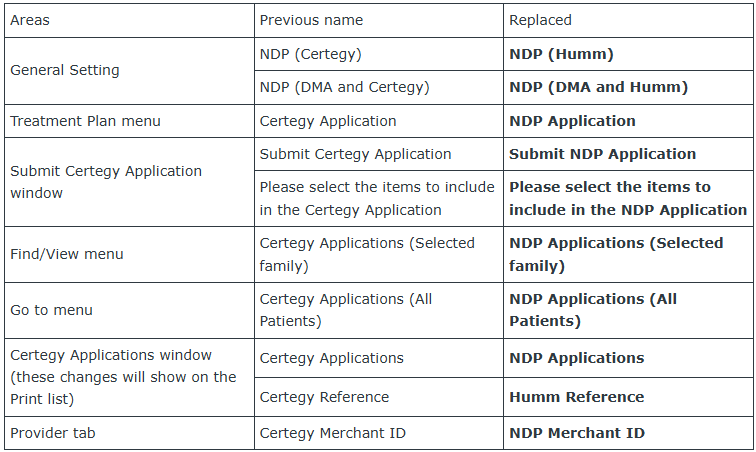
National Dental Plan: Default Deposit%, Establishment Fee, Monthly Fee changes can be made
In Dental4Windows in General Settings changes can be made to the Default Deposit%, Establishment Fee and Monthly Fee without the assistance of Centaur Staff
In Dental4Windows in General Settings changes can be made to the Default Deposit%, Establishment Fee and Monthly Fee without the assistance of Centaur Staff
National Dental Plan: Patient's Fee display
The patient fees have been updated on the Treatment Plan footer and at the Submit NDP Application.
The patient fees have been updated on the Treatment Plan footer and at the Submit NDP Application.
National Dental Plan: Increase to deposit field
The deposit field in the NDP Treatment Plan printout can display deposit with amounts greater than six characters.
The deposit field in the NDP Treatment Plan printout can display deposit with amounts greater than six characters.
National Dental Plan: Auto-adjustment of the deposit
To avoid submitting an application with a borrowing amount that exceeds $12000.00 and being declined, the deposit field will auto-adjust to increase the deposit to ensure the borrowing amount does not exceed $12000.00
To avoid submitting an application with a borrowing amount that exceeds $12000.00 and being declined, the deposit field will auto-adjust to increase the deposit to ensure the borrowing amount does not exceed $12000.00
Build 4841
Dental4Windows i6 Version
The new D4W version is available in this build
- System upgrade to Sybase 17 database engine
- Increase security that keeps your database safer
New Templates for D4W Marketing
New templates has been added to the D4W Marketing Portal
New templates has been added to the D4W Marketing Portal
- Reactivation E-mails - available on manual and automated Queries
Unallocated Deposits Report
An enhancement has been made to the Unallocated Deposits Report for Multi-location environment to display deposits for individual as well as all locations when the Reversal feature is turned on
An enhancement has been made to the Unallocated Deposits Report for Multi-location environment to display deposits for individual as well as all locations when the Reversal feature is turned on
Medicare Computerised Prescription
When adding a medication to the prescription the words "Free Text" will display to align with Medicare guidelines
When adding a medication to the prescription the words "Free Text" will display to align with Medicare guidelines
Vi5
Build 4778
New Templates for D4W Marketing
- Christmas - available on manual and automated Queries
- Birthday - available on automated Queries
- COVID-19 We're back Recalls - available on manual Queries
- COVID-19 Overdue Recalls - available on manual Queries
Automation: Preview SMS template
When creating/editing SMS templates, you can preview the SMS content before enabling the Automation
When creating/editing SMS templates, you can preview the SMS content before enabling the Automation
Automation: Recalls Assign Patients
An enhancement has been made to the Recalls Automation to allow users to assign patients to any Set or Type after making a Type inactive.
An enhancement has been made to the Recalls Automation to allow users to assign patients to any Set or Type after making a Type inactive.
Automation Recalls: Exclude Patients Not Seen
The Exclude patient not seen in # months setting allows exclusion on the number of days in a calendar year regardless of the month has 28,29,30 or 31 days
The Exclude patient not seen in # months setting allows exclusion on the number of days in a calendar year regardless of the month has 28,29,30 or 31 days
Automation Recalls: Managing processed batches for Multi-Location
Processed batches for Multi-Location databases can be viewed and managed per location
Processed batches for Multi-Location databases can be viewed and managed per location
Automation: Labels to Update Recall History Report
Communications sent via postcards can now be marked as printed and the Recalls History Report will be updated accordingly
Communications sent via postcards can now be marked as printed and the Recalls History Report will be updated accordingly
Queries Automation is Available for New Zealand Users
The Queries Automation is now available for New Zealand Users
The Queries Automation is now available for New Zealand Users
Add Patient Communication Items in Patient’s Treatment for Recalls
Automatically add Recall item to patient treatment when a recall is sent
Automatically add Recall item to patient treatment when a recall is sent
SMS Messaging Report
The SMS Messaging Report includes SMSs communication with the patient not only through D4W but also confirmation and cancellation message from the eService portal
The SMS Messaging Report includes SMSs communication with the patient not only through D4W but also confirmation and cancellation message from the eService portal
Allow to Unsubscribe when space is used
The SMS Unsubscribe feature allows a patient to add a space after the word STOP when unsubscribing from an SMS.
The SMS Unsubscribe feature allows a patient to add a space after the word STOP when unsubscribing from an SMS.
Build 4693
Appointment Class Reports
Appointment Classes can now be reported on.
Appointment Classes can now be reported on.
- Appointment Class Report
- Appointment Class Report (non-financial)
Update Recall Date During Appointment Cancellation
Users with Automated Recall Reminders enabled have the option to update the patient's recall date when an appointment is cancelled so the patient can be included in the next recall batch and not lost in the system
Users with Automated Recall Reminders enabled have the option to update the patient's recall date when an appointment is cancelled so the patient can be included in the next recall batch and not lost in the system
Resizing Prescription Fields
The size of the Provider’s name and qualification fields have been minimised to allow more characters on the Medicare Computerised Prescription.
The size of the Provider’s name and qualification fields have been minimised to allow more characters on the Medicare Computerised Prescription.
Custom Patient Fields
Two enhancements have been added to Custom Patient Fields.
Two enhancements have been added to Custom Patient Fields.
- Custom Patient Fields are now included in the Extended Query Wizard Filter
- The Field Type Integer can be changed to String (60) even after being used in a patient file
Set the Default Communication Method to SMS
The system can automatically select SMS for Appointment Reminders, Recalls and Queries when a Mobile number is entered in the system
Automatically Copy FTA / UTA to the Cancellation List
For those that wish to keep UTA/FTA appointments onscreen, use the Copy to Cancellation List option now available. It is recommended FTA's are copied, and UTA's are moved so other appointments can be entered.
For those that wish to keep UTA/FTA appointments onscreen, use the Copy to Cancellation List option now available. It is recommended FTA's are copied, and UTA's are moved so other appointments can be entered.
- Automatically Copy FTA to Cancellation
- Automatically Copy UTA to Cancellation
Set Default Appointment Reminder Recipient
When adding a new Family Member, the Appointment Reminder recipient can be set by default to a Family Head or the Member.
When adding a new Family Member, the Appointment Reminder recipient can be set by default to a Family Head or the Member.
Updated ADA DeIDC Data File Upload Consent Message
When using the ADA DeIDC upload feature, the Consent Message has been updated per ADA Guidelines.
Order of Items on HICAPS Connect Quotes
When processing HICAPS Quotes, the order of items per Visit and/or Phase in Treatment Plan will now show on the quote.
When processing HICAPS Quotes, the order of items per Visit and/or Phase in Treatment Plan will now show on the quote.
Download and Update DVA Schedule Changes
The 1st of July 2019 fee schedule is available for all DVA Online users to upload in D4W
The 1st of July 2019 fee schedule is available for all DVA Online users to upload in D4W
Recall Effectiveness Reports Available in all Countries
Go to Location Management > Reports tab
Go to Location Management > Reports tab
- Recall Effectiveness
- Recall Message Type Effectiveness
New Recall Templates for D4W Marketing
New templates are now available for Recalls. Refer to the D4W Marketing Product Catalogue.
PracticeAnalytics is Available for New Zealand Users
The Business Intelligence Tool, PracticeAnalytics is now available for New Zealand users.
To activate the tool, e-mail accounts@centaursoftware.com advising to activate PracticeAnalytics.
The Business Intelligence Tool, PracticeAnalytics is now available for New Zealand users.
To activate the tool, e-mail accounts@centaursoftware.com advising to activate PracticeAnalytics.
New Zealand: Changes to CON2 Item in the Oral Health Services
Users can now add more than one CON2 item to the OHSA form.
Users can now add more than one CON2 item to the OHSA form.
New Zealand: Changes to Oral Health Services for Adolescents (OHSA)
The OHSA Claim form has been updated to the newest format required by the Ministry of Health (MOH).
The OHSA Claim form has been updated to the newest format required by the Ministry of Health (MOH).
Click on the below links to access information on how to set up and use new features available in the upgrade.
Vi4
PS New Features Releases
Click on the below links to access information on how to set up and use new features available in the upgrade.
Related Articles
Dental4Windows UAE Historical New Feature Release Notes (Vi5-Vi6)
Vi6 Build 5429 / Release: 22/9/2023 As part of NABIDH requirement, the below enhancements have been done in the system. Facility Prefix option for NABIDH messages: A new general setting called "Facility Prefix" is available, the value in this field ...Dental4Web Historical (2022-2025) New Feature Release Notes
2025 Maintenance Only Builds Build 25.1203 DB5909 / released 11/12/2025 Build 25.1015 DB5808 / released: 20/10/2025 Build 25.1006 DB5808 / released: 12/10/2025 Build 25.929 DB5808 / released: 1/10/2025 Build 25.917 DB5808 / released: 23/09/2025 Build ...New Zealand Dental Benefits Scheme in Dental4Web
The New Zealand Dental Benefits Scheme - Preset features, Adding & Editing, Generating Approvals & Claims Preset & Setup Features OHSA & SDSA Items OHSA & SDSA items are preset in D4Web Items page, there is nothing to do here. Click the navigation ...A Kickstart to New Staff Training for New Clinical Staff in Dental4Windows
Give your new clinical staff a head start with targeted Dental4Windows training. This collection includes links to our training tools, key information, and the interface features most commonly used in their role. These articles represent the ...A Kickstart to New Staff Training for New Provider in Dental4Windows
Give your new dentist a head start with targeted Dental4Windows training. This collection includes links to our training tools, key information, and the interface features most commonly used in their role. These articles represent the essential ...