Treatment Plan /Treatment Reports in Dental4Windows
Below is the Treatment done report and how to export report and treatment history by tooth report.
Treatment Done Report
The Treatment Done report allows users to gather information per patient or per family, if the family is linked in D4W/PSS.
The report is available from four tabs:
- Go to Patient Records >
- 2D Charting tab > Charting menu > Treatment Done Report
- 3D Charting tab > Charting menu > Treatment Done Report
- Treatment Plan tab > Treatment Plan menu > Treatment Done Report
- Treatment tab > Treatment menu > Treatment Done Report
Run the Report
- Access the report from one of the four areas listed above
- Date: Select the date range to base this report on
- Patients: Select the Patient(s) to base this report on
- Include Non-Reporting Items: Tick to include items that are marked as Non-Reporting
- Include Non-Treatment Items: Tick to include items that are marked as Non-Treatment
- Click OK to view the report, or E-mail to attach the report to an e-mail
Report Details
Treat Date: The date of the completed treatment
Patient Details: The name of the Patient
Prv: The Provider that completed the treatment
Item: The Item, Item Description, Tooth Surface and Tooth ID (where applicable)
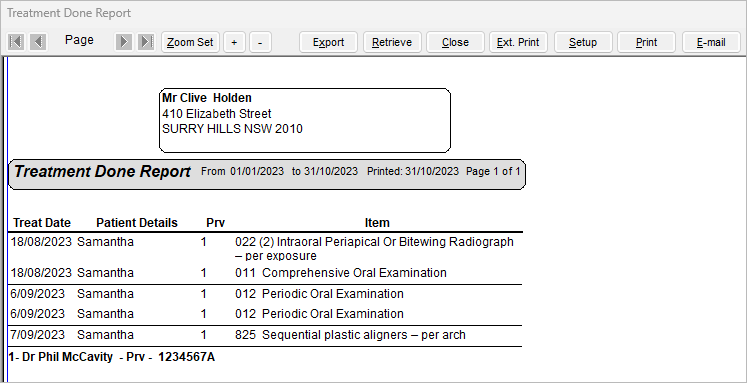
Item: The Item, Item Description, Tooth Surface and Tooth ID (where applicable)
Export Treatment Done Report
The Treatment Done Report allows information to be exported to an external text file and can be opened in a spreadsheet (Excel).
Export the Export
- In the report preview window, click Export
- Select a location to save the file (e.g. Desktop)
- Select HTML from the Save as Type drop list
- Enter a filename
- Click Save
Export Details
The names of the exported fields are not shown, so listed below are each of the fields so they can be matched and added to the spreadsheet manually.
- Treatment date
- Item
- Times
- Account ID (if exists; otherwise – EMPTY string)
- Fee per item according to the Practice Fees
- Fee per item according to appropriate Insurance Plan rebate (if the patient has Insurance Plan; otherwise – ZERO)
- Discount as %
- Practice Fee Level ID
- Insurance Plan Series
- Insurance Plan Number
- Insurance Company
- State code
- Patient’s Card No
- Surname
- First Name
- Middle Name
- Sex
- Address
- DOB
- Contract Number
- Patient category
- Provider code
- Assistant code
Treatment History by Tooth Report
The Treatment History by Tooth report allows users to gather information on treatment completed, conditions and notes entered in Charting, Treatment Plan and Treatment tab for a single tooth or multiple teeth.
Items must have a Tooth ID entered against them to show on the report.
- Go to Patient Records
- 2D/3D Charting tabs > Charting menu > Treatment History by Tooth
- Treatment Plan tab > Treatment Plan menu > Treatment History by Tooth
- Treatment tab > Treatment menu > Treatment History by Tooth
- Enter the tooth / teeth ID
- Click OK
- Date: The date of the treatment/item
- Prv: The Provider associated with the treatment/item
- Items: The items entered, including tooth surfaces and numbers
- Notes: Any condition charted under treatment required or current condition and any clinical notes entered in Treatment Plan or Treatment Tab’s for items completed
Related Articles
Financial, Statistical & Business related Reports in Dental4Web
A range of reports covering financial, statistical & business, including totals, commissions, production, staff attendance & ADA DelDC survey upload. Exporting, emailing and printing options available for all reports Links to 50+ other reports can be ...Patient Reports in Dental4Windows
Patient history audit report, consolidated patient record report, patient communication log/report and recall history report. Patient History Audit Report The Patient History Audit Report gathers information based on changes made in the patient's ...Clinical Reports in Dental4Web
A range of reports covering clinical matters such as Treatment Plans, Treatment & Clinical Notes. Exporting, emailing and printing options available for all reports Links to 50+ other reports can be found at the bottom of this article thread. Where ...BIM Reports in Dental4Web
Business Intelligence Module is designed to enhance the analysis & statistic side of reporting. In addition to the numerous standard reports available in D4Web, there are 13 additional reports available here in the BIM. Setup Procedure ...Health Fund & Insurance Reports in Dental4Web
A range of reports covering Health Fund information, H/F claims, Other Insurance and non H/F claiming reports. With exporting, emailing and printing options. Links to 50+ other reports can be found at the bottom of this article thread. Where to find ...