MediaSuite: Launch MediaSuite from Dental4Windows

Listed below is how to launch MediaSuite from Dental4Windows.
Launching MediaSuite from Dental4Windows
MediaSuite can be launched five ways from Dental4Windows.
Red Tooth Icon
- Go to Patient Records > Charting/3D Charting/Perio/Treatment Plan or Treatment tabs
- Click the tooth icon. This can be red, blue or green
- This will launch MediaSuite
Flashing Tooth Icon
- Go to Patient Records
- If the patient has x-rays present, the second square from the left will flash. Click this box while solid and Mediasuite will launch
Appointment Book
- Go to Appointment Book > right click patients booked appointment
- Select Go to > MediaSuite Imaging
Menu Selection
- Go to Patient Records > Charting/3D Charting/Perio/Treatment Plan or Treatment tabs
- Click the corresponding menu (e.g. Charting, Perio, Treatment Plan or Treatment) and select Run Centaur Media Suite
Charting Tab
- Go to Patient Records > Charting or 3D Charting tabs
- Find/View menu > Show Images-Video-CMS > this will display the last 50 x-rays taken for the patient
Click the thumbnail of the x-ray once to launch MediaSuite and open the x-ray
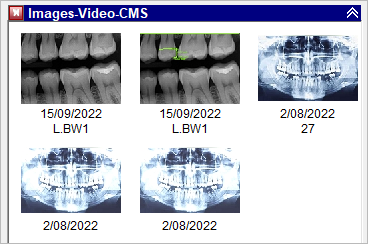
Nothing happens when clicking on the MediaSuite link
This problem usually happens when the MediaSuite database isn't running or the Dental4Windows application was started before the MediaSuite database.
How to Fix
- Ensure the link is setup as MediaSuite by hovering over it to see that it says "Centaur Media Suite"(Be aware the colour of the tooth icon may vary).
If it does not say this, please call Centaur Support to have it setup as MediaSuite. If it does, proceed to step 2. - Next try closing and re-opening D4W. If an error appears saying Unable to connect to Centaur Media Suite database engine
Proceed to step 3. If not, the MediaSuite link should now work. - Go to the server computer where the database is located and follow the DBLocate guide to check whether the database is running or not.
- If the CMSImg does not appear, follow this guide to start the database. (Insert link to starting MediaSuite DB article)
- If the CMSImg does appear, make sure the PC can connect to the server computer. You may need your IT Technician to test this. If they can connect, you can call Centaur Support.
Related Articles
Mediasuite New Features
What's New Now The following new and enhanced features are available in: Build 4.072 For instructions on how to upgrade, click here. MediaSuite New Features Release - Build 4.090 The following feature is available in Build 4.090 and higher. New ...MediaSuite: Edit: Import / Export
Listed below is how to Import images and 3D volumes, capture an images and export and image. Import 3D Volumes DICOM 3D volumes can now be imported and viewed in Mediasuite Classic. Volumes can only be viewed, any changes made during a session will ...MediaSuite: View
Listed below is how to view MediaSuite images including studies and 3D volumes. Open Image Open the selected picture contained in the system on the screen. Highlight the required icon/picture/image/x-ray in the left part of the screen Media menu > ...MediaSuite: Capture
Listed below is how to setup and manage devices and images and how to capture an image. Capture Device Settings Go to Capture menu > Setup Advanced Enter the password. The password is the current date in short format. Example: the password for ...MediaSuite: Technical Guides
Listed below are technical instructions for MediaSuite. How to Install MediaSuite Client A MediaSuite client install allows the user to access the application by connecting to the database located on the Server computer. To install a Mediasuite ...