Setup & Manage D4W Mobile App
Log Into the Mobile App
Once the D4W Mobile App has been installed, it can be launched from the App icon
The log in screen will appear
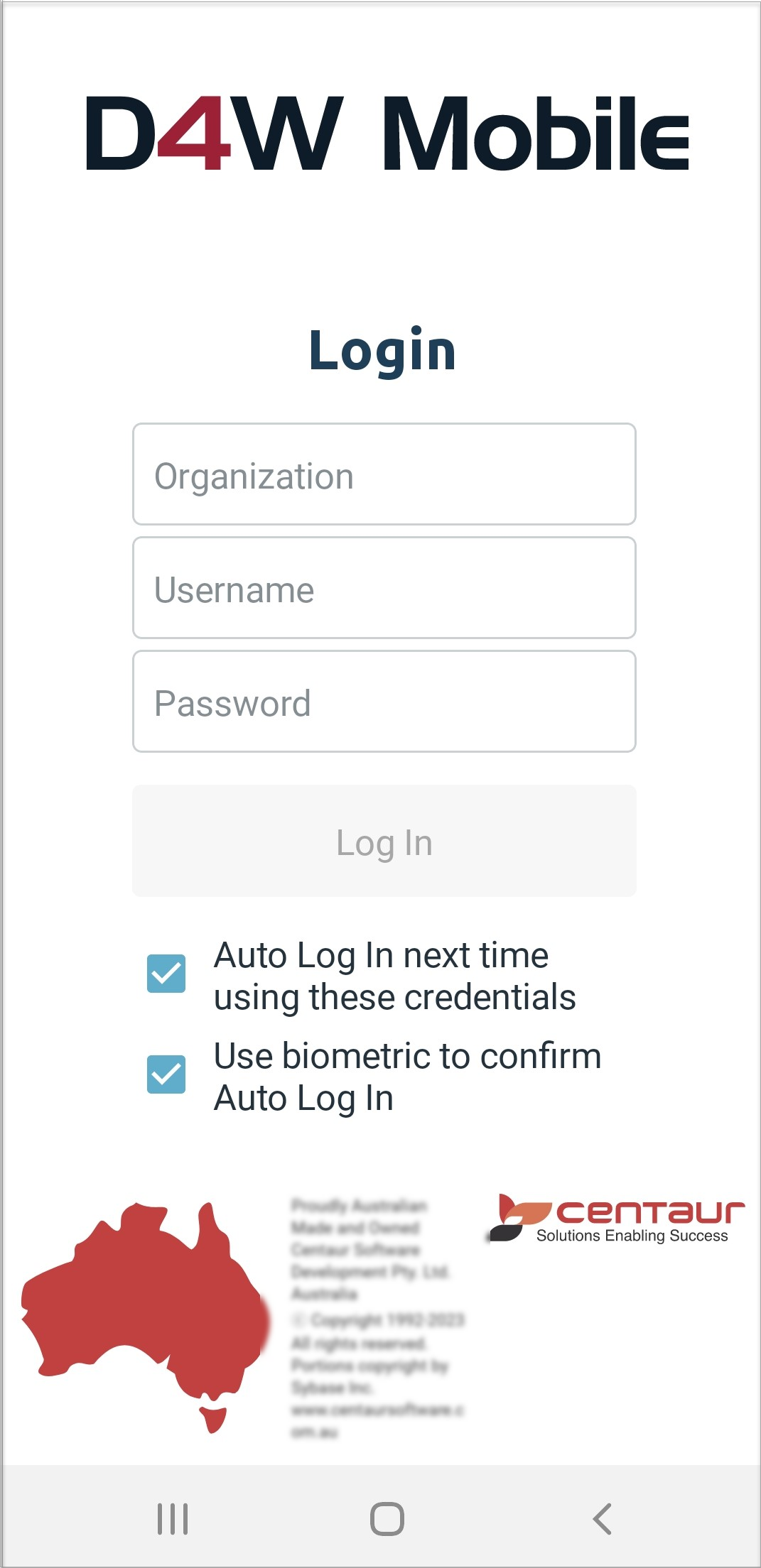
- Enter the required credentials:
- Organisation: The practice's Reference Number. For example, site #0000 would be AU0000
- Username: Username provided by Centaur
- Password: Password provided by Centaur
- Click Auto Log In next time using these credentials to save the log in details
- Tick Use biometric to confirm Auto Log In box, to use fingerprint login
- These options can also be turned on / off via the hamburger menu > Preferences
- Click Log In
- The D4W Mobile App Main Menu will now appear
Add new Staff for D4W Mobile
Follow the instructions for Adding a New Staff member from Dental4Windows / Dental4Web

Dental4Windows users:
Dental4Web users:
Update Password for Mobile App
For security purposes, connecting to D4W Mobile requires a complex password, which the user's current Dental4Wondows / Dental4Web password may not meet.
Either change your current password to meet the criteria or If the user does not wish to change their password, a new staff member can be added specifically for D4W Mobile use.

Dental4Windows users:
Dental4Web users:
Setup SMS
Single messages can be sent to patients from Appointment Slot and/ or Patient File in D4W Mobile App
The user must have SMS already installed and Setup in Dental4Windows / Dental4Web for SMS to work in the Mobile App.
All functions (incl. SMS templates) are based on your Dental4Windows / Dental4Web settings

Dental4Windows users:
- Send SMS on Appointment Scheduling (link coming soon)
- Use Templates for Manual Appointment Reminders
- Appointment Reminder template
- Managing SMS replies from Patient Details
- Managing SMS replies from Appointments
Dental4Web users:
Related Articles
Setup & Manage Appointment Book in D4W Mobile App
Navigating the Appointment Book The Appointment Book can be navigated in the D4W Mobile App. From the Main Menu, tap APPOINTMENTS Single Book view Select Single Book Tap the required Appointment Book from list There are 2 Appointment book views: ...Dental4Windows Recommended Setup for New Customers
Below are instructions on Dental4Windows/Practice Studio Recommended Setup for New Customers. Dental4Windows/PracticeStudio Recommended Setup for New Customers Balance of Account If transferring from another system, enter the outstanding balances so ...Patient Details in D4W Mobile App
"On the Go" Appointment Management from the D4W Mobile App: Find Patient Patient records can be accessed in the D4W Mobile App. From the Main Menu tap FIND PATIENT Enter the patient's credentials and tap Find Tap the correct patient in the Patients ...Appointments in the D4W Mobile App
"On the Go" Appointment Management from the D4W Mobile App: Schedule appointments for both new or existing patients. Find, view, edit, cancel & delete appointments, mark arrived, check in & check out. Send SMS and view replies. Find Slot You can ...Setup & Manage Appointment Status Features in Dental4Windows
Listed below is how to Add a new appointment status, setup for N status to appear automatically, setup UTA, FTA and closing book status and automatic eForm status. Appointment Status Setup Appointment statuses are used to identify appointment / ...