Dental4Web New Features

RELEASE NOTES 2026
- Build: 26.115 DB5909 Maintenance Only build
- Agent: 3.29 - Click here if assistance is required
- Limited release starts from: 26/1/2026
- General release: 30/1/2026
WHATS NEW
Build 25.1121 DB5909 / Released: 28/11/2025
Report: Patients list by Ethnicity
Show all patients with an ethic group selected where the first seen date is in the date range selected in report parameters.
The report will also show the count of patients allocated to each ethnic group.

This feature is utilised once activated, setup and allocated to the Patient files:
Click here to view instructions for this new report.
Report: Prescription by Provider/Medication
Prescriptions issued within a period of time, with ability to group report by Providers or by medications prescribed.

Click here to view instructions for this new report.
Click here if you want to know more about computerised prescriptions.
Audit Report: Discounts Applied
The new Discounts Applied audit report found in Security will show all discounts applied by location, category, staff members.

Click here to view instructions for this new audit report.
ePayments
ePayments is now available for Dental4Web/eAppointment users.
This allows patients to pay a deposit when they book online with eAppointments. The practice can setup which providers accept deposits, what treatment/reason types require deposits and how much of a deposit patients are to pay.
This allows patients to pay a deposit when they book online with eAppointments. The practice can setup which providers accept deposits, what treatment/reason types require deposits and how much of a deposit patients are to pay.
 Interested in ePayments? Click here to enquire and a Practice Growth Specialist will be in touch to get you started.
Interested in ePayments? Click here to enquire and a Practice Growth Specialist will be in touch to get you started.View “Next Appointment” for Whole Family
When Searching for "Next Appointment" for the patient in view, select the Show Family Member Appointments tick box, to view all appointment for the whole family.

Want to learn more about Next Appointments? Click here for instructions.
Send Queries to Guardians
It is now possible to Send Queries to: Guardians.
Insert 2D / 3D / Perio Chartings into Patient Letter
Insert 2D, 3D current condition or treatment required Charting and /or Perio Recording images into Patient Letters.

Click here to find out how
Security Setting for Recalculating Fees
Added Security to Recalculate Fees When Changing Fee Level in Treatment.
Security can be enabled allow/ disallow update of the fees in Treatment tab if items are present and not yet invoiced.

Click here for instruction on how to set user permissions.
Multilanguage input
Multilanguage input into Clinical Notes (Treatment and Treatment Plan)
Note / scribing AI systems, (i.e. Heidi / Kiroku etc) support foreign language transcribing.
Dental4Web now supports those foreign languages and allows user to paste those notes into Treatment Plan or Treatment clinical notes in the preferred language.
Multidepartments
Ability to assign treatment by departments in Dental4Web is now available.

To learn how to create multi departments and use in your practice, click here.
--------------------------------------------------------
WHATS BETTER
Report Descriptions
The Reports page now includes a full description of all standard reports found.
Add Eye Icon to the Password Field in the Security
View password via the eye Icon.
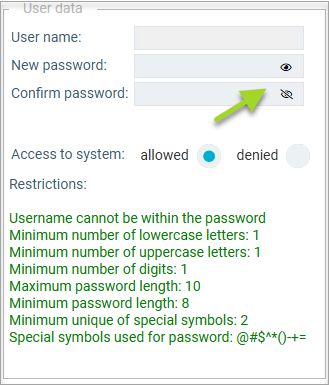
Landing Page: Wrong Username &/or Password Updates
Cosmetic update for wrong usernames &/or passwords at Landing/Login page.
See alert icon and message
icon and message 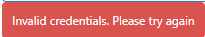 when incorrect username and/or password is entered.
when incorrect username and/or password is entered.
Landing Page: Memorises Last Login
When open Dental4Web the last organisation used is memorised at the login.
Appt. Book: Display Books based on Book Group Day
For users of Book Groups. Dental4Web now opens and display books from a Book Group depending on what day you are selecting/viewing in the appointment book.

Automatic view is based on the General Setting selection. Click here to edit setting.
Enhance Duplicate Patient Records Merge
Message images have been updated.

Click here to view the Duplicate patient Article.
Keyboard Keys to Filter History Lists
Make searching for Reason for Attending, Allergies, Medical Conditions easier by entering text to filter your search.
Patients page > History > Reasons for attendance, Present & Available Allergies and Med. Conditions.
Increase the length of Clinical Notes Characters
Clinical Note characters in Treatment Plan and Treatment have been increased from 5000 to 20000 characters.
NDP via HUMM Tagline & Disclaimer updates
Updated tagline and disclaimer information on Treatment plan printout.

View an example here.
Show/Hide INACTIVE Bank Accounts
Bank Account page now enables improved viewing and selecting of Inactive Bank Accounts, such as:
When bank account is marked as inactive, it is removed from the Bank Account drop list.

Click here for instructions
eChat Updates
Auto eChat login: eChat now automatically opens when you Sign into Dental4Web.
eChat Open to: Set to open eChat minimised or maximised via the eChat message settings.
 If you do not have eChat switched on and want to know more about our internal messaging service and how it works, click here for instructions.
If you do not have eChat switched on and want to know more about our internal messaging service and how it works, click here for instructions.Practice Insights Enhancements
- Location defaults to currently logged on location.
- Dashboard Parameters updated to select to include Inactive Providers
- Provider selected automatically. The only providers available in the drop list are only those where the logged on user has access to view (excl: Management-Patient & Management - Appointment and financial dashboards).
Performance Improvements
- Appointment book Time Slot - Settings are saved once leave page and return.
- Appointment book Standby List - Performance speed enhanced for large data.
- Contact Manager - Performance speed enhanced for large data.
--------------------------------------------------------
WHATS NEW IN OTHER SERVICES

--------------------------------------------------------
WHATS COMING SOON
Some of the New Features & Enhancements coming soon to Dental4Web:
- Multi-Department Reports.
- More security enhancements such as: Forgot Password & My Account Hub.
- NDP powered by ZIP
- Xero integration
--------------------------------------------------------

Join the Dental4Web Community Program.
The Dental4Web Community is open to all practices who want to be part of shaping the future of practice management software.
Here, you will find:
- A place to share everyday experiences and ideas
- Opportunities to give feedback that guides improvements
- Access to discussions, polls, and updates that influence our roadmap

Join us today via filling out this form - Dental4Web Community | Centaur
Together, we are building smarter, more connected practices with Dental4Web.

Social Media.
Keep up to date with the Latest News, featured Spotlight Topics, User Tips & Tricks, Various Blogs, plus Webinars & Special Event invites.
--------------------------------------------------------
WHAT WAS NEW IN PREVIOUS UPDATES
Maintenance Only Builds
Build 25.1203 DB5909 / released 11/12/2025
Build 25.1015 DB5808 / released: 20/10/2025
Build 25.1006 DB5808 / released: 12/10/2025
Build 25.929 DB5808 / released: 1/10/2025
Build 25.917 DB5808 / released: 23/09/2025
Build 25.820 DB5808 / released: 28/08/2025
Build 25.806 DB5808 / released: 16/08/2025
NDP (Humm) New Footer Image
New Footer Image available for NDP-Humm users
New Zealand ACC 2026 Certificate
A renewal of certificate, allowing the Dental4Web to ACC environment integration to continue
Optimisations
- Improve Charting Operations function in the Perio page
- Remove General Settings no longer required
Build 25.723 DB5808 / released: 31/07/2025
Optimisations
- Letter Manager: "Current Date Full" & "Current Date Short" input fields improved
- MediaWeb PACS: Dental4Web to MediaWeb PACS flashing icon when images exist
Build 25.714 DB5808 / released: 22/07/2025
User Experience Uplift
Various areas of the system are being improved for visual look & feel and cosmetic optimisations.
There will be 100's of small but effective changes that will continue to be made over the next 12month period with some larger new modules being introduced in the coming months so stay tuned for updates and announcements.
- Improve Treatment Plan page column resizing
- Renaming updates:
- Location Setup > Security > Record > Security Setup... Under the Location Management Section change "Banks" to "Bank Assignments"
- Location Setup > Security > Record > Security Setup... Under the Location Setup Section change "Banks" to "Bank Accounts"
Build 25.625 DB5808 / released: 01/07/2025
New Agent: 3.28.

If assistance is required - D4Web AGENT Download
MediaWeb PACS New Features
Build 1.029

MediaWeb PACS: New Features release notes Build 1.029
User Experience Uplift
- Hamburger Menu updated. Some options had icons and some did not. All Icons have been removed.
- VIS icon (Links to imaging) now has tooltip
- Recalls page: "Items which execution date is shown in the column" renamed to "Items used to determine the last exam date"
- Automation > Recalls page: Set / Type: "Column name in recall batches" renamed to "Name of column in recall batches for last exam date"
- Automation > Recalls page: Set / Type: "Items with execution date is shown in the column" renamed to "Items used to determine the last exam date"
- Automation > Batches page: "Show only records that are Incomplete, Errors or Warnings" renamed to "Display only batches that did not complete successfully"
- Fees page: "Preferred Provider Scheme List for a Fee Level" renamed to "Preferred Provider Scheme: Link Provider to Fee Level"
- Fees page: "Preferred Provider Scheme list" Window now titled " Fee Level & Provider Links
- Fees page: "Preferred Provider Fees" renamed to "Preferred Provider Scheme: Link Insurance Fund to Fee Level"
- eServices > eForms page: Synchronisation Settings
- Check for new eForms every [#] minutes
- Push practice settings every [#] minutes
- eServices > eForms page: Synchronisation Settings renamed buttons
- GET NEW EFORMS renamed to CHECK FOR NEW EFORMS
- FORCE ALL UPDATE renamed to UPDATE ALL EFORMS DATA
- VIEW SYNC HISTORY renamed to VIEW SYNCHRONISATION HISTORY
- CLEAR SYNC HISTORY renamed to CLEAR SYNCHRONISATION HISTORY
- VIEW EFORMS renamed to VIEW COMPLETED EFORMS
HISTORICAL RELEASE NOTES
 Click here to see earlier new feature releases for Dental4Web (2022 - 2025)
Click here to see earlier new feature releases for Dental4Web (2022 - 2025)Related Articles
Mediasuite New Features
What's New Now The following new and enhanced features are available in: Build 4.072 For instructions on how to upgrade, click here. MediaSuite New Features Release - Build 4.090 The following feature is available in Build 4.090 and higher. New ...Dental4Windows New Features
The following new and enhanced features are available in: Build 5909 Limited release from: 2/9/2025 RDS users release: 18/11/2025 General release: N/A For instructions on how to upgrade, click here WHATS NEW NOW Automation - Additional Security ...New Zealand Dental Benefits Scheme in Dental4Web
The New Zealand Dental Benefits Scheme - Preset features, Adding & Editing, Generating Approvals & Claims Preset & Setup Features OHSA & SDSA Items OHSA & SDSA items are preset in D4Web Items page, there is nothing to do here. Click the navigation ...Kickstart Dental4Web Training for New Staff: New Provider
Give your new provider a head start with targeted Dental4Web training. This collection includes links to our training tools, key information, and the interface features most commonly used in their role. These articles represent the essential topics ...A Kickstart to New Staff Training for New Practice Manager in Dental4Windows
Give your new practice manager a head start with targeted Dental4Windows training. This collection includes links to our training tools, key information, and the interface features most commonly used in their role. These articles represent the ...